HOW TO CORRECT INVERTED READINGS WITH IN-PROFILE
Sometimes, readings can be taken inversely, resulting in plotting errors.
This document explains how to correct them from within the software.
1. Start In-Profile, open your project and import your RPP files.
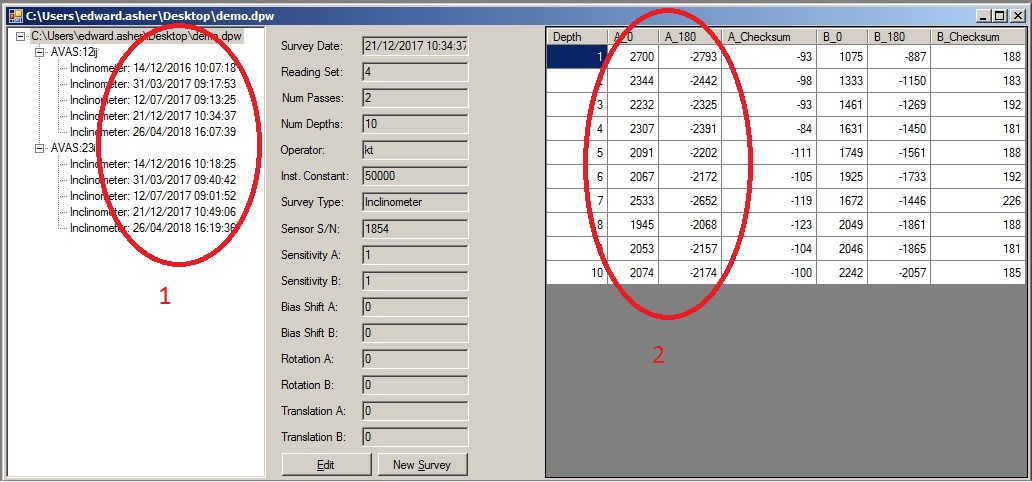
2. Click on each reading date (no 1 in screenshot) in turn and look at the A_0 and A_180 columns (no 2 in screenshot). You will see one column shows negative numbers and one shows positive. It doesn’t matter whether A_0 shows positive numbers and A_180 shows negative (as in the screenshot), or the other way around but this order must be the same for all the readings dates. If, on one date, the probe was inserted inversely, the figures will be in the “wrong” columns.
3. Establish which is the “correct” orientation. Now select the date with the inverted readings (no 1) and
right click on the date. Select edit from the menu.
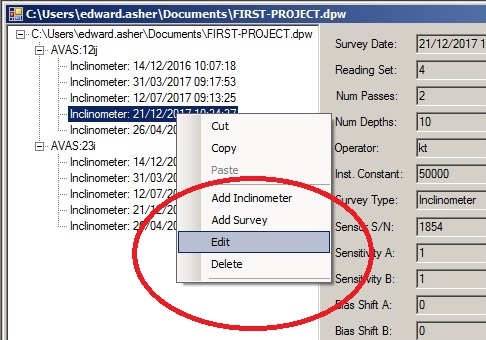
The following window will appear
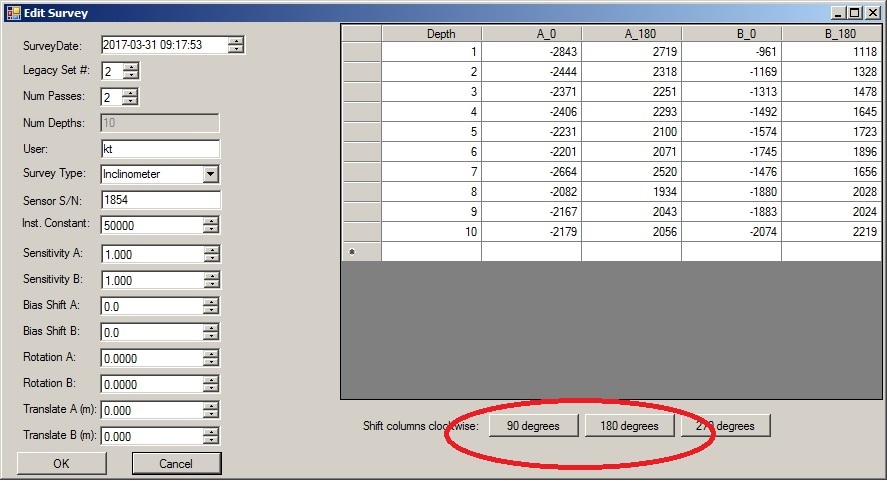
4. Click on the “180 degrees” button and the columns will reverse.
5. Now go back to the main window and replot the graphs.
